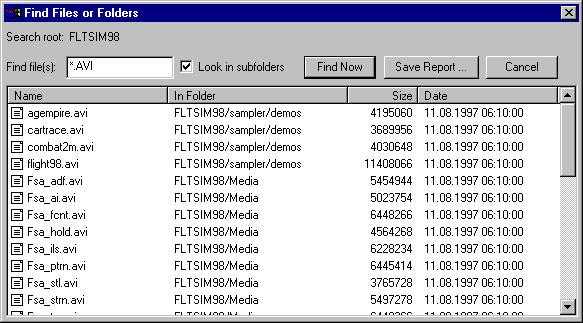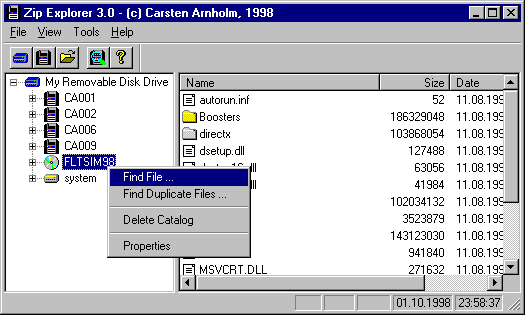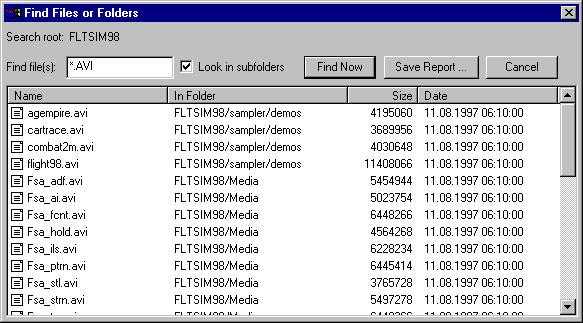How to find a file
Select any item in the left pane and right-click on it. The program will find
files below the item you select. Choose the "Find File ..." alternative.
Notice that you can search all your catalogs by selecting "My Removable Disk Drive"
as the search root. You can also use "Find File or Folders ..." alternative in the Tools menu.
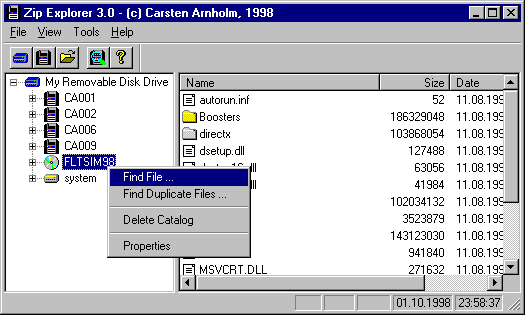
A resizeable dialog box will appear, allowing you to specify the search mask. Press the "Find Now"
button to start the search. Note that you can sort the found files list by pressing the
"name", "In Folder", "Size" or "Date" headers, and that you can double-click on the
separators between the headers (small vertical lines), to automatically
adjust the column width after your search results.
The dialog is resizeable, select the dialog edge, hold down the left mouse button and drag.